You can also create your own name server with your domain, if you usually use the default name server from hosting, with this feature you can point it to your own domain
ns2.yourdomain.com
to make it you can get into portal.jayahost.com
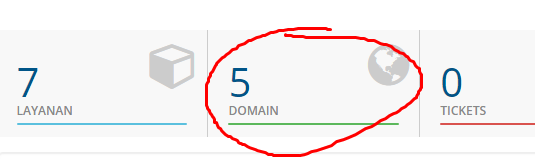
after that select the domain you want to make a Custom Name Server
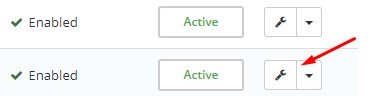
click Private Name server on the left tab
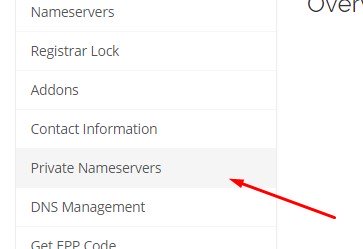
Enter the nameservers you want. fill in your previous IP Adress name server
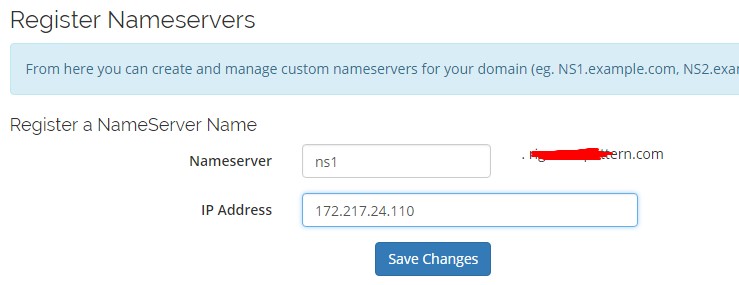
If you don't know your IP name server, you can do a PING via CMD / Terminal by typing ping ns1.nameserverlama.com like this:
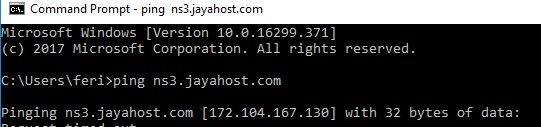
Make sure you have a deeper understanding of the server if you want to use your own name server, using your own name server also requires you to replace it manually if one day the hosting server IP changes