Anydesk is a kind of remote desktop application. its main function is to remote VPS. but there are several things that anydesk has more than the built-in remote desktop. among them namely
- No need to use the main IP to access. so we can install VPN directly on the VPS
- File transfers are faster than using the built-in Remote Desktop
- More complete features than the default Remote Desktop
- It could be a replacement for the default Remote Desktop if problems arise
- The built-in Remote Desktop remains active
How to Install on a VPS
first we can login to Remote Desktop VPS default first. then Download anydesk on the vps on the page vfxwelcome.jay.id . Please download Anydesk on this site or you can also directly via the official Anydesk site
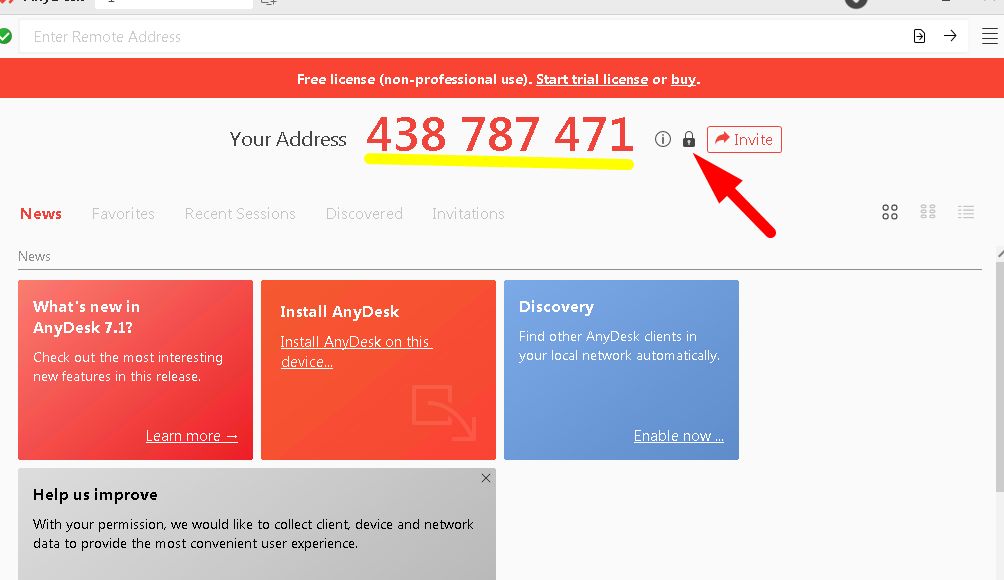
when we open. we will see anydesk number that appears. This number is what we will use to log in. then click the lock button to set the password. we must set the password. For profile permissions, you can select "Unattended Access"
next, click “Install AnyDesk on this Device”
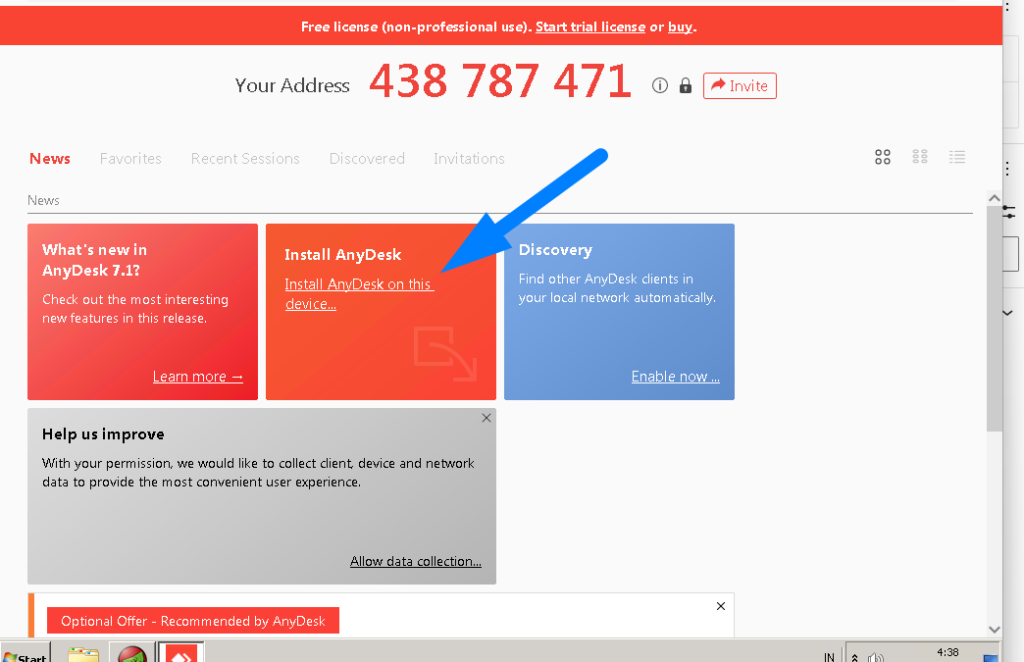
Then click "Accept & Install"
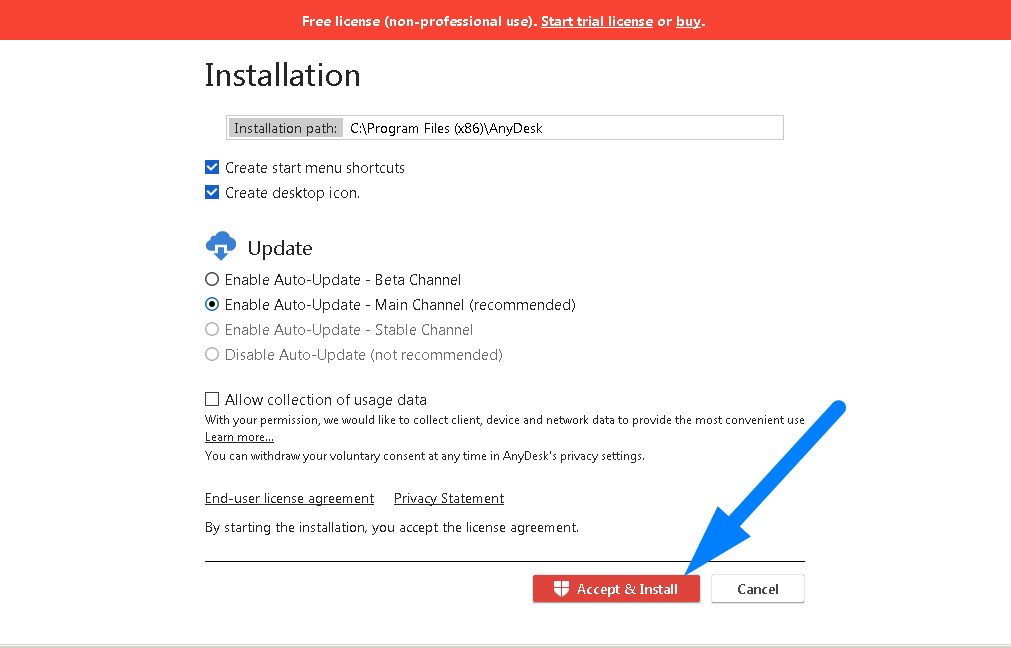
After successful installation, it will appear like this. then click Close
How to Remotely on Client devices
to do remote from a PC or Smartphone. we need to download Anydesk also from the client device. then enter anydesk vps number that we installed previously and input the password
note: for computers used as clients. it is not mandatory to click “install anydesk on this device” . because it is needed for computers that will be remote only
are there any difficulties? Please contact our Customer Service for help... we will help you remote desktop via Anydesk