webuzo is a free Control Panel that we can choose to help us make using a VPS easier.
Before installing, make sure your server has the following minimum specifications:
- CentOS 6.x / 7.x or Red Hat Enterprise Linux 6.x / 7.x or Scientific Linux 6.x / 7.x (x86_64) / Ubuntu LTS
- YUM /apt-get/tar/wget packages installed
- RAM – Minimum 1 GB (Recommended 2 GB for best performance)
- Disk Space – Minimum 5 GB (Recommended 10 GB for best performance)
- Open Ports – 2002, 2003, 2004, 2005, 21, 22, 25, 53, 80, 143, 443 and 3306 (It is recommended to keep these ports open on your server)
Once you feel that all your needs have been met, please proceed to the next step:
- Login to your SSH vps the tutorial can be seen here
- Run the following command to download the installer:
wget -N http://files.webuzo.com/install.sh - after that . change the install.sh permissions to 0755 by running the command:
chmod 0755 install.sh - After that, run the following command to run the installer:
./install.sh - Webuzo installation has been successful, it will appear like this:
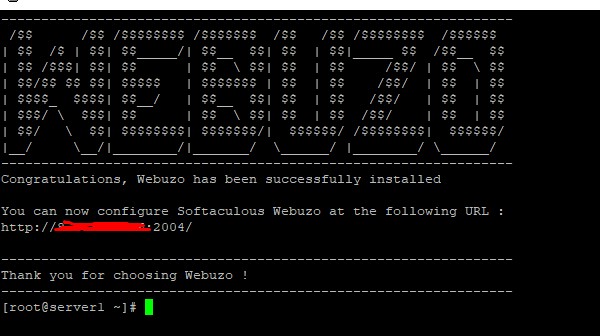
- then you can open http://YOUR_IP_ADDRESS:2004/ from the browser to continue the installation from the browser, you just have to fill in the fields according to the instructions, then click install
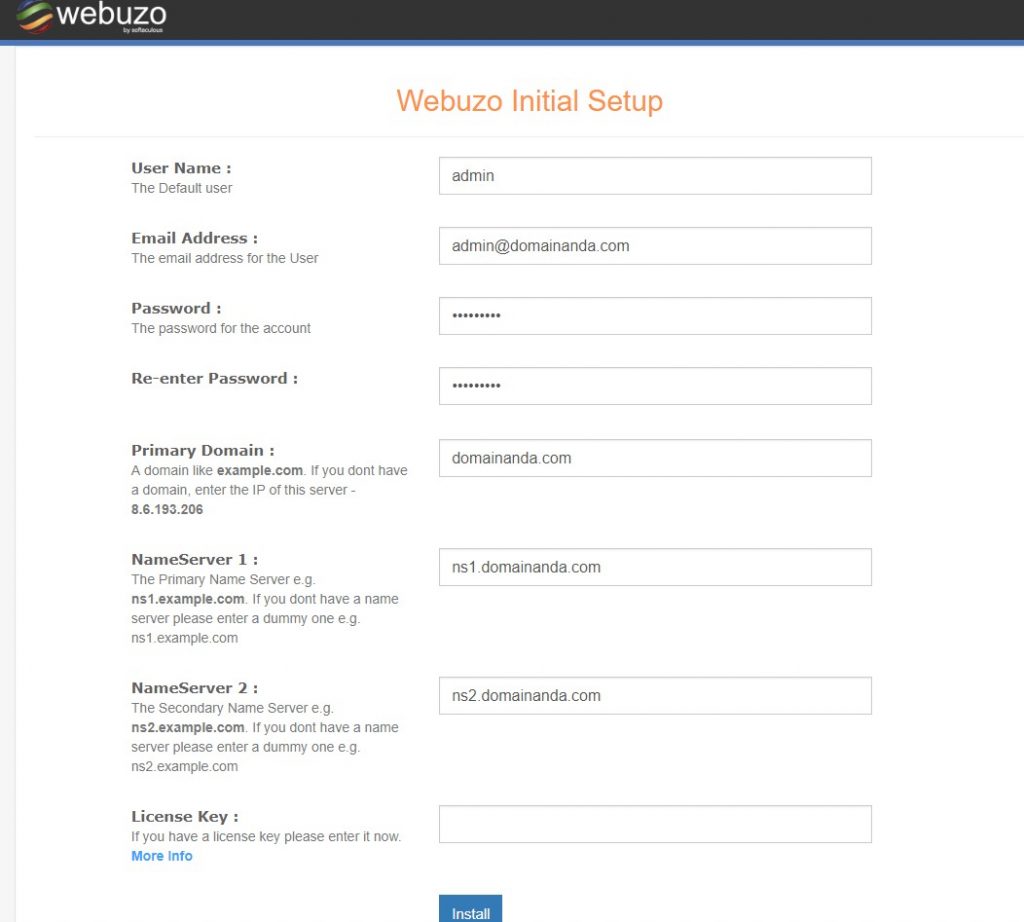
- The installation has been completed
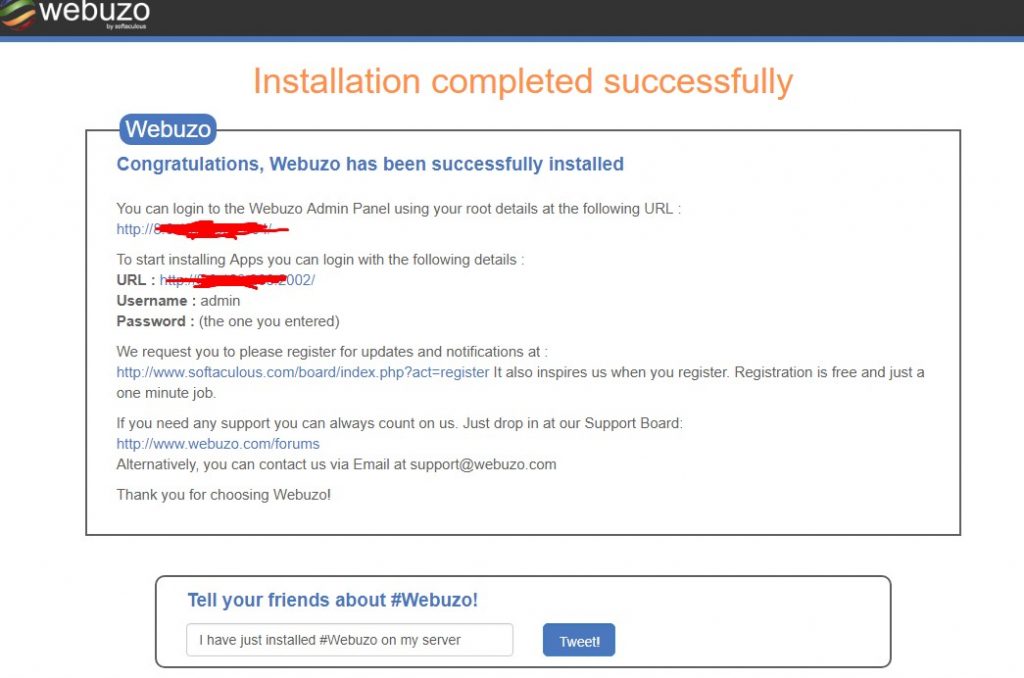
After successful installation, you can start installing and managing your website via Webuzo